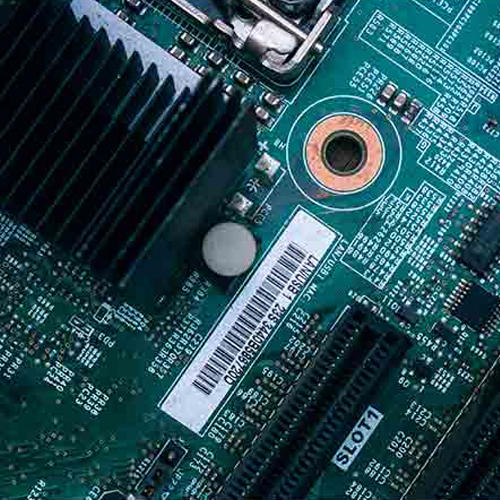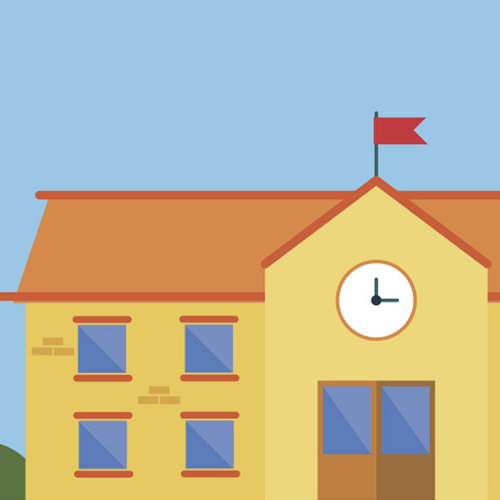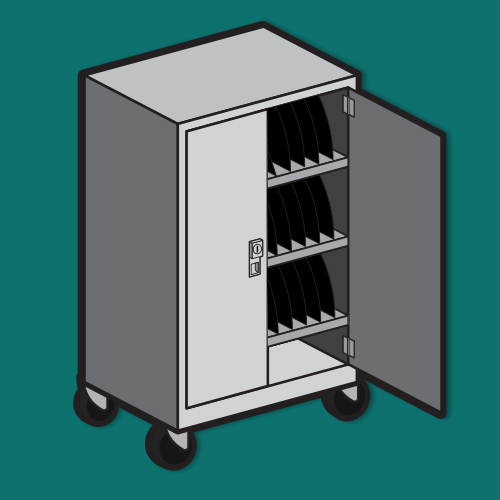IN THE NEWS
Securing the Admin Suite: Locking Down Laptops and CPUs
As school districts continue to evaluate different ways to increase security and protect school property from theft and vandalism, one strategy that repeatedly proves problematic is relying on a single locked door to protect all of the valuables inside. Once a thief or vandal gets past the door, all of the computers, equipment, and files are available for the taking…
Cellphones Threatening the Security of Your School’s Testing?
Each year thousands of students participate in state testing, and for schools that have a BYOD policy, personal devices like cellphones on testing day can be a real challenge and a real threat to the security of the testing environment. Because personal electronic devices are prohibited from use in testing areas, a tremendous burden is placed on schools to ensure students don’t enter testing areas with cellphones or other electronics.
Store and Charge Solutions for Small Group Instruction
Special education teachers frequently “push in” to regular education classrooms, but a large part of their instruction is often delivered to small groups in other locations throughout the school building. Because their groups are small, learning support, emotional support, ESL, and speech and language teachers don’t always have the luxury of a full-sized classroom or easy access to equipment and resources.
What Is Digital Citizenship?
Digital citizenship is a term that has recently gained prominence as our schools and classrooms have become increasingly steeped in technology. Simply put, digital citizenship refers to the way we behave online and the social rules and expectations that we apply to those behaviors. The word “citizenship” refers to our contribution to and responsibility toward a community.
Acceptable Use Policy for Schools: Getting Started
An Acceptable Use Policy, or AUP, is a policy used by schools to clearly spell out what is acceptable and what is unacceptable when using a school’s network and the internet. It can also include rules for the care and use of devices in situations where a school provides laptops, tablets, or other internet-ready devices that students take home.
What to Look for When Buying Mobile Computer Carts for Your School
If you’re an IT director or technology coach and it’s budget time, you’re probably looking for store and charge solutions that can accommodate the tech you have today and adapt to the tech you’ll have tomorrow. With devices cycling out every three to six years, it only makes sense to use your budget wisely and choose storage solutions that will grow with you and last beyond the next round of updates.
Creating a BYOD Policy for Your School
Technology in the classroom is no longer the exception. It’s now the rule. But not all schools can afford to outfit each classroom with the latest devices to enhance learning. One way schools have found to work around a shortage of resources is to allow students to bring their own devices into the classroom. This strategy is commonly called BYOD, or “bring your own device,” and it has been largely successful in getting more tech into schools.
Education Case Study – Reed Henderson High School
When B. Reed Henderson High School introduced a BYOD policy and began allowing students to bring their laptops, tablets, and other electronics to school, the new policy created a new need for students to have a secure place to store their devices when they weren’t being used.
Education Case Study – East Georgia College
East Georgia College was looking for an individual storage solution for dormitory students to store their laptops and other valuables within the limited space of their dorm rooms. The college needed a solution that was convenient and easy for students to use, and it also had to be secure and compact to ensure that the students’ computers and other items would be kept safe and out of the way in these small spaces.
3 Trends in Classroom Technology That Impact School Bandwidth
With the explosion of classroom technology, IT directors and technology coaches are working to keep up with bandwidth demand and predict its growth from year to year. While every school is different in the kinds of technology it uses, understanding trends in classroom technology can help make bandwidth predictions more accurate so budgets and planning don’t fall short.
Tips for Picking a Store & Charge Station You Won’t Outgrow
When budget time comes and you’re charged with identifying the tech needs of your faculty and staff, it’s sometimes hard to see down the road far enough to predict long-term needs. This is especially true for IT directors and technology coaches who are constantly trying to navigate changes in hardware, software, and related equipment, as these resources tend to operate on a very short lifecycle.
When Should You Replace Your Store and Charge Carts? The Answer Is Never.
If you’re looking at your school’s computer store and charge carts and thinking it may be time to replace them, you probably purchased your carts from the wrong manufacturer. A well-constructed cart should last a lifetime, so if yours isn’t even lasting through lunchtime, you should definitely learn what to look for so you don’t make the same mistake the second time around.