Securing the Admin Suite: Locking Down Laptops and CPUs
October 24, 2019
As school districts continue to evaluate different ways to increase security and protect school property from theft and vandalism, one strategy that repeatedly proves problematic is relying on a single locked door to protect all of the valuables inside. Once a thief or vandal gets past the door, all of the computers, equipment, and files are available for the taking, which is prompting schools to consider other security options, especially for areas such as the administrative suite. Computers, student records, private documents—all are commonly stored in this area and all are vulnerable during times when the area isn’t occupied or supervised.
In an administrative suite, computer towers are still commonly used by staff members and are typically located on or under desks. If someone breaks in, that equipment can easily be stolen because there’s nothing to stop a thief from taking it, unless you provide additional security for those specific items.
One relatively simple and affordable way to add security to an environment like an administrative suite is with a CPU locker or a laptop locker. A CPU locker is a heavy-duty steel compartment that can secure and protect a CPU tower. This type of locker is available with a slide out tray that allows for easy placement of the tower and set up of its associated power and peripheral cords. Once setup, the tray simply slides back into the unit and the front door is closed and locked. The CPU locker can stay locked at all times without interrupting daily use. A fully hinged door and three-point lock provide security, and the locker can be mounted under a desk as an added theft deterrent. The sturdy housing also protects the CPU from incidental contact and damage, and cords are less likely to be knocked loose from inside the compartment.
The laptop locker is designed to house a single laptop but also has room for documents, or it can be used exclusively for document security as needed. The unit mounts on a wall and the compartment tilts open so the laptop can quickly slide inside. The compartment is padded to protect the laptop, and it includes a grommet hole in the bottom so the laptop can be charged while it’s inside. Units are available with key, hasp, and electronic lock options to serve multiple levels of accessibility from single user to multi-user.
The CPU locker and the laptop locker are simple, affordable ways school districts can add an extra layer of security to the administrative suite and protect not only valuable equipment but also sensitive information.
Click below to see all posts related to that topic
SHARE THIS
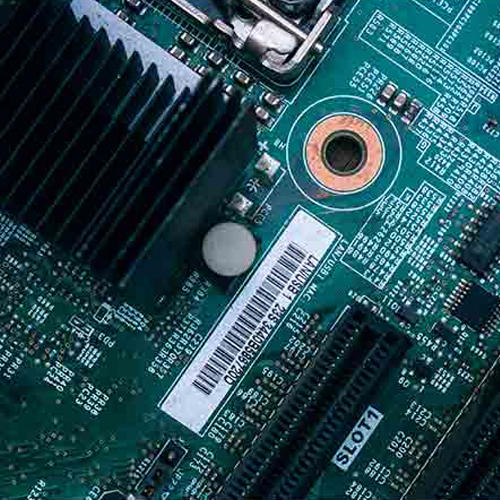
Talk to an expert.
RELATED POSTS
Athletic & Uniform Storage: Central York High School
The Client When Central York High School was left with very little space to store the gear and sports equipment for the athletic department, the school knew it needed to find a storage solution that would maximize the space. In addition, it was important for the area to provide the capacity required by the department…
Athletic Storage: Kennesaw State University
When Kennesaw State University decided to start a football program, they realized they needed help meeting the storage needs of the new program. The space dedicated to the program was cramped and had a steel support column in the room, making it difficult to plan out the necessary storage shelving and units needed to hold…
High-Density: Healthcare
Datum Storage Solutions provides quality, durable storage solutions to assist healthcare employees improve patient care by maximizing storage capacity and creating safe, efficient workspaces. Datum’s products are designed to meet the specific demands of healthcare facilities and offer the flexibility necessary to evolve and grow with storage needs, thus saving the time, money, and space…



